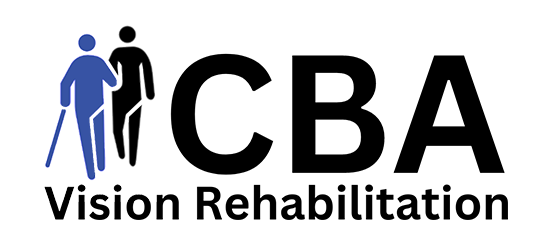How Much is Too Much Screen Time?
Remote learning at home and screen time in the classroom are very common instruction options, especially since the start of the pandemic. In the United States, on average children 8-12 years old spend four to six hours a day watching or using screens. While teens spend up to 9 hours a day on screens. Screens are tools used to entertain, teach, and keep children busy. Too much use may lead to vision problems. “At CBA Vision Rehabilitation Services, we provide free vision screening for children ages three to six throughout Chautauqua and Cattaraugus counties. We have noticed a 5% increase in the number of children referred for comprehensive eye exams since the start of the pandemic, most likely due to increased screen time,” says Joni Blackman, Executive Director.
The American Academy of Pediatrics recommends that parents of children and teens five to eighteen years old monitor and restrict screen time. Screen time is watching TV, playing video games, using iPads, smartphones, tablets, and computers. Blackman says, “Not all screen time is the same however, time spent on homework and other educational activities may not need to be restricted like the time spent playing video games and using social media. We know children spent almost half of the 2020-2021 school year attending school remotely and spending many more hours in front of screens than in the past. This school year most schools are back in session, most of the time. The increase in children needing eyecare should come down in the future.”
Here are some screen time tips to help parents and caregivers set good examples:
- Monitor screen time – too much can affect sleep and lead to obesity
- A minimum of 60 min. of exercise every day, preferably outside
- Take a screen break for 10 min. every hour
- Remember to blink to prevent dry eyes
- Position the screen correctly to avoid glare
- Lighting should be adjusted for screen work
- Get regular vision screenings and eye exams, if needed
How much screen time is recommended?
Children from birth to one year should have no digital media time. At 12 to 18 months old, parents and caregivers should limit screen time to video chatting along with an adult. Between 18 and 24 months, screen time should be limited to watching educational programming with a caregiver or parent. For children two to five years old, limit recreational screen-related activities to one hour per day. For ages six to nine years, encourage healthy habits and other activities. Screen time should be limited to two hours per day with breaks every 30 minutes.
Overall, screens should be turned off during meals and gatherings (even the TV), and one to two hours before bedtime.
Parents, screen time, and healthy children
Children need to learn to self-regulate their activities as they mature. Their viewing choices and amount of screen time are part of the learning curve. Parents should be aware of what their pre-teens and teens are viewing and how long they are on screens. Discussing the shows, games, and posts your children are seeing and interacting with can help them build the skills to discern good media content.
Parents should familiarize themselves with the programming and games their children are watching to make sure it is age appropriate. Parents can model healthy screen habits by taking breaks from their own phones and tablets. And if using screens, make it creative and connect with family and friends.
Blackman added, “I suggest you talk to your eye care provider or pediatrician if you have questions or concerns about your child’s screen time, or feel it is affecting their vision or wellbeing.”